




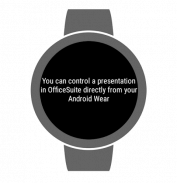


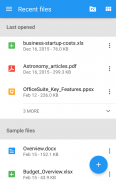






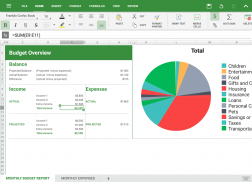
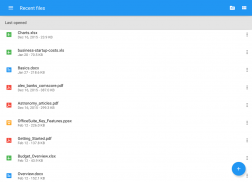
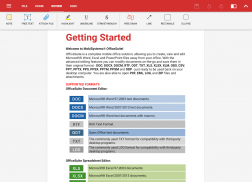
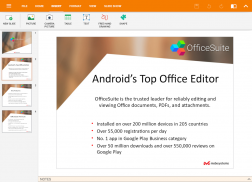
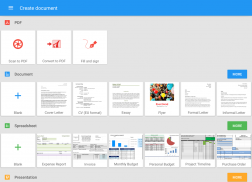
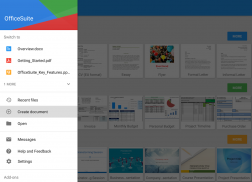
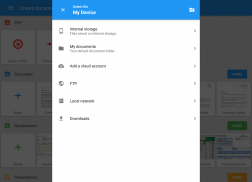
OfficeSuite Pro + PDF

Mô tả của OfficeSuite Pro + PDF
<b>The latest OfficeSuite is our fastest ever, with drastically improved speed across the entire app and a refreshed design that makes it easier to use than ever!</b>
• The most downloaded office app on Google Play
• Delivers the most exclusive features over any other office app
• Installed on 200 million devices in 205 countries and growing
• Over 50 million downloads alongside 55,000 daily activations
OfficeSuite lets you easily view, edit, and create Word, Excel, and PowerPoint documents, convert to PDF, and manage your files all with the most feature-rich mobile office solution available on Android.
Preloaded by top manufacturers including Sony, Amazon, Acer, Alcatel, Toshiba, Sharp, YotaPhone, Kyocera and more.
<b>GOOGLE PLAY EDITORS’ CHOICE</b>
<b>INFOWORLD'S TOP MOBILE OFFICE</b>
<b>LIFEHACKER BEST ANDROID OFFICE APP</b>
<b>PCMAG EDITORS’ CHOICE AWARD</b>
<b>THE LATEST OFFICESUITE IS SPECIALLY DESIGNED AROUND ANDROID M:</b>
• Open multiple documents simultaneously
• Create custom headers, footers, and page number options for Word documents
• Add freehand drawings over PowerPoint slides
• Protect individual sheets and cells in Excel for extra security
• Cast presentations across multiple devices on the same network with Share Cast
• Use Quick Sign to easily sign a PDF using your digital signature
<b>KEY FEATURES:</b>
• View, create and edit complex office documents all from a familiar desktop-style interface
• Full compatibility with Microsoft formats including DOC, DOCX, DOCM, XLS, XLSX, XLSM, PPT, PPTX, PPS, PPSX, PPTM, PPSM
• Support for PDF files including PDF camera scanning and Export to PDF.
• Additional support for common formats like RTF, TXT, LOG, CSV, EML, ZIP; Open Office - ODT, ODS and ODP
• Integrated with File Commander for quick and easy access to both local and remote files including Recent files, My Documents folders and document templates
• Sharing via cloud services like Box, DropBox, Google Drive, OneDrive, Amazon Cloud Drive and SugarSync, as well as over email, Bluetooth and Wi-Fi Direct
• PDF security and editing features including digital signatures support, permissions management, text to PDF, and annotations
• Available in 56 languages
<b>HOW IS OFFICESUITE PRO BETTER THAN OFFICESUITE FREE?</b>
• Security features - work with password protected files
• <b>Format Painter</b> in Word documents
• <b>Track changes</b> with multiple author support
• Insert pictures using your camera or from an external file
• Additional options in Excel including Insert Filter, Conditional Formatting, Define Name, Import Image, Edit Chart, and Save as CSV
• Interactive form support for PDFs: checkboxes, radio buttons, text fields, etc.
• Legacy Microsoft document formats support <b>(.DOC, .XLS, .PPT)</b> along with .ODF formats
OfficeSuite granted permissions- <a href="https://www.google.com/url?q=https://www.google.com/url?q%3Dhttp://www.mobisystems.com/android_office/full-features.html%2523permissions%26sa%3DD%26usg%3DAFQjCNEIvCHBNYI7BXGFayNyJRihOs5s9A&sa=D&usg=AFQjCNEgxKux8l9IOTEeASMSljylaBCrGw" target="_blank">http://www.mobisystems.com/android_office/full-features.html#permissions</a>
Extension for Sony SmartBand, SmartWatch 2, SmartWatch 3.
Control presentations in OfficeSuite from your SONY SMARTWATCH 2/3 by sliding left and right to move between slides.
Manage OfficeSuite presentations with SONY SMARTBAND.
SMARTBAND TALK: Use volume up/down to change slides, tap on touch screen to display animations. Slide notes will display on screen.
Chromecast dual screen support
</div> <div jsname="WJz9Hc" style="display:none"><b> Các OfficeSuite mới nhất là nhanh nhất của chúng tôi bao giờ hết, với cải thiện đáng kể tốc độ trên toàn bộ ứng dụng và một thiết kế làm mới mà làm cho nó dễ dàng hơn để sử dụng hơn bao giờ hết!
& # 8195; & # 8226; Các ứng dụng văn phòng được download nhiều nhất trên Google Play
& # 8195; & # 8226; Cung cấp các tính năng độc quyền nhất trên bất kỳ ứng dụng văn phòng khác
& # 8195; & # 8226; Được cài đặt trên 200 triệu thiết bị trong 205 quốc gia và phát triển
& # 8195; & # 8226; Hơn 50 triệu lượt tải về cùng với 55.000 kích hoạt hàng ngày
OfficeSuite cho phép bạn dễ dàng xem, chỉnh sửa và tạo ra Word, Excel, và PowerPoint, PDF, và quản lý tập tin của bạn với tất cả các giải pháp văn phòng di động hầu hết các tính năng phong phú có sẵn trên Android.
Cài đặt sẵn bởi nhà sản xuất hàng đầu như Sony, Amazon, Acer, Sony Ericsson, Toshiba, Sharp, YotaPhone, Kyocera và nhiều hơn nữa.
<b> CHOICE BIÊN TẬP GOOGLE PLAY '
<b> InfoWorld TOP MOBILE VĂN PHÒNG
<b> Lifehacker NHẤT ANDROID OFFICE APP
<b> CHOICE AWARD PCMag Editors '
<b> THE OfficeSuite MỚI ĐƯỢC ĐẶC BIỆT THIẾT KẾ QUANH ANDROID M:
& # 8195; & # 8226; Mở nhiều tài liệu cùng một lúc
& # 8195; & # 8226; Tạo tiêu đề tùy chỉnh, cuối trang, và các tùy chọn số trang cho tài liệu Word
& # 8195; & # 8226; Thêm bản vẽ tự do trên slide PowerPoint
& # 8195; & # 8226; Bảo vệ tờ cá nhân và các tế bào trong Excel để bảo mật thêm
& # 8195; & # 8226; Đúc các bài thuyết trình trên nhiều thiết bị trên cùng một mạng với Share Cast
& # 8195; & # 8226; Sử dụng nhanh Đăng ký để dễ dàng đăng ký một file PDF sử dụng chữ ký số của bạn
<b> Các đặc điểm chính:
& # 8195; & # 8226; Xem, tạo và chỉnh sửa các tài liệu văn phòng phức tạp tất cả từ một giao diện máy tính để bàn theo phong cách quen thuộc
& # 8195; & # 8226; Hoàn toàn tương thích với các định dạng của Microsoft bao gồm DOC, DOCX, DOCM, XLS, XLSX, xlsm, PPT, PPTX, PPS, PPSX, PPTM, PPSM
& # 8195; & # 8226; Hỗ trợ cho các tập tin PDF bao gồm máy ảnh PDF quét và xuất khẩu sang PDF.
& # 8195; & # 8226; Bổ sung hỗ trợ cho các định dạng phổ biến như RTF, TXT, LOG, CSV, EML, ZIP; Open Office - ODT, ODS và ODP
& # 8195; & # 8226; Tích hợp với File Commander để truy cập nhanh và dễ dàng cho cả hai tập tin địa phương và từ xa bao gồm cả các tập tin gần đây, My Documents thư mục và tài liệu mẫu
& # 8195; & # 8226; Chia sẻ qua dịch vụ đám mây như Box, DropBox, Google Drive, OneDrive, Amazon Cloud Drive và SugarSync, cũng như qua email, Bluetooth và Wi-Fi Direct
& # 8195; & # 8226; tính năng bảo mật PDF và chỉnh sửa bao gồm hỗ trợ kỹ thuật số chữ ký, cho phép quản lý, văn bản sang PDF, và chú thích
& # 8195; & # 8226; Có sẵn trong 56 ngôn ngữ
<b> LÀM THẾ NÀO LÀ OfficeSuite Pro TỐT HƠN OfficeSuite miễn phí?
& # 8195; & # 8226; Tính năng bảo mật - làm việc với các tập tin mật khẩu bảo vệ
& # 8195; & # 8226; <b> Format Painter trong tài liệu Word
& # 8195; & # 8226; <b> thay đổi Theo dõi với sự hỗ trợ nhiều tác giả
& # 8195; & # 8226; Chèn hình ảnh sử dụng máy ảnh của bạn hoặc từ một tập tin bên ngoài
& # 8195; & # 8226; tùy chọn khác trong Excel bao gồm Insert Filter, Conditional Formatting, Define Name, nhập hình ảnh, chỉnh sửa biểu đồ, và Save as CSV
& # 8195; & # 8226; hỗ trợ hình thức tương tác với các file PDF: hộp kiểm tra, các nút radio, các lĩnh vực văn bản, vv
& # 8195; & # 8226; Legacy Microsoft định dạng tài liệu hỗ trợ <b> (. DOC, XLS, .PPT) cùng với các định dạng .ODF
OfficeSuite cấp permissions- <a href="https://www.google.com/url?q=http://www.mobisystems.com/android_office/full-features.html%23permissions&sa=D&usg=AFQjCNEIvCHBNYI7BXGFayNyJRihOs5s9A" target="_blank">http://www.mobisystems.com/android_office/full-features.html#permissions</a>
Mở rộng cho Sony SmartBand, SmartWatch 2, SmartWatch 3.
thuyết trình kiểm soát trong OfficeSuite từ Sony SmartWatch 2/3 của bạn bằng cách trượt trái và phải để di chuyển giữa các slide.
Quản lý thuyết OfficeSuite với SONY SMARTBAND.
SMARTBAND TALK: Sử dụng âm lượng lên / xuống để thay đổi các slide, chạm vào màn hình cảm ứng để hiển thị hình ảnh động. Trượt ghi chú sẽ hiển thị trên màn hình.
hỗ trợ màn hình kép chromecast
</b></b></b></b>
</b>
</b>
</b></b></b></b>
</b></div> <div class="show-more-end">



























